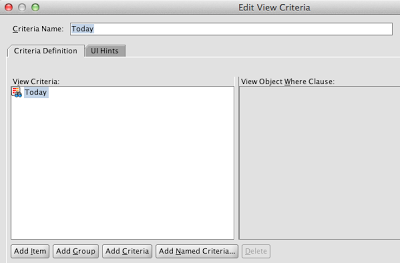In this post I'm going to show how we can generate custom where clauses for VO's view criterias. Let's consider some example. We have a simple view object:
The ViewObject has a couple of view criterias - Today and Yesterday. We're going to use them in an effort to filter orders submitted today and yesterday correspondingly. Note, that view criterias are absolutely empty:
And we are going to generate where clauses for them manually. The ViewObjectImpl class has a special extension point for cases like this one. We're going to override getCriteriaAdapter() method. The method should return some implementation of CriteriaAdapter interface. By default, the method returns null and the framework takes care of building where clauses in a standard way.
So, our implementation of CriteriaAdapter interface is going to look like this:
And let's return this adapter in getCriteriaAdapter() method of our ViewObjectImpl class:
In this case our approach will not work. The method getCriteriaClause(ViewCriteria criteria) is going to be invoked by the framework only once per root view criteria. So, in our case, it's going to be invoked for TodayCriteria only.
Let's extend standard CriteriaAdapterImpl class and override getCriteriaClause(AttributeDef[] attrDefs, ViewCriteria criteria) method. This method is going to be invoked recursively for each nested view criteria and view criteria usage. And our implementation of this method is going to look like this:
That's it!
The ViewObject has a couple of view criterias - Today and Yesterday. We're going to use them in an effort to filter orders submitted today and yesterday correspondingly. Note, that view criterias are absolutely empty:
And we are going to generate where clauses for them manually. The ViewObjectImpl class has a special extension point for cases like this one. We're going to override getCriteriaAdapter() method. The method should return some implementation of CriteriaAdapter interface. By default, the method returns null and the framework takes care of building where clauses in a standard way.
So, our implementation of CriteriaAdapter interface is going to look like this:
public class CustomCriteriaAdapter implements CriteriaAdapter
{
private static String TODAY_CRITERIA = "Today";
private static String YESTERDAY_CRITERIA = "Yesterday";
@Override
public String getCriteriaClause(ViewCriteria criteria)
{
if (criteria.getName().equals(TODAY_CRITERIA))
return "Orderdate = trunc(sysdate)";
else
if (criteria.getName().equals(YESTERDAY_CRITERIA))
return "Orderdate = trunc(sysdate-1)";
else
return null;
}
And let's return this adapter in getCriteriaAdapter() method of our ViewObjectImpl class:
private static CustomCriteriaAdapter CUSTOM_CRITERIA_ADAPTER
= new CustomCriteriaAdapter();
public CriteriaAdapter getCriteriaAdapter()
{
return CUSTOM_CRITERIA_ADAPTER;
}
Actually, that's it. For the use-case above this is enough. But what about using Today and Yesterday criterias as nested ones? For example, we have a view criteria containing the Today VC:In this case our approach will not work. The method getCriteriaClause(ViewCriteria criteria) is going to be invoked by the framework only once per root view criteria. So, in our case, it's going to be invoked for TodayCriteria only.
Let's extend standard CriteriaAdapterImpl class and override getCriteriaClause(AttributeDef[] attrDefs, ViewCriteria criteria) method. This method is going to be invoked recursively for each nested view criteria and view criteria usage. And our implementation of this method is going to look like this:
public class CustomCriteriaAdapter extends CriteriaAdapterImpl
implements CriteriaAdapter
{
private static String TODAY_CRITERIA = "Today";
private static String YESTERDAY_CRITERIA = "Yesterday";
@Override
protected String getCriteriaClause(AttributeDef[] attrDefs,
ViewCriteria criteria)
{
String whereClause = null;
if (criteria.getName().equals(TODAY_CRITERIA))
whereClause = "Orderdate = trunc(sysdate)";
else
if (criteria.getName().equals(YESTERDAY_CRITERIA))
whereClause = "Orderdate = trunc(sysdate-1)";
else
//Let the framework to do the job in all other cases
whereClause = super.getCriteriaClause(attrDefs, criteria);
return whereClause;
}
That's it!