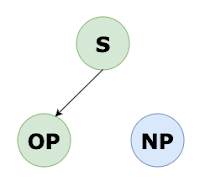In this post I am going to discuss various deployment strategies and how they can be implemented with K8s and Istio. Basically the implementation of all strategies is based on the ability of K8s to run multiple versions of a microservice simultaneously and on the concept that consumers can access the microservice only through some entry point. At that entry point we can control what version of a microservice the consumer should be routed to.
The sample application for this post is going to be a simple Spring Boot application wrapped into a Docker image. So there are two images superapp:old and superapp:new representing an old and a new versions of the application respectively:
Let's assume the old version of the application is deployed to a K8s cluster running on Oracle Kubernetes Engine with the following manifest:
The sample application for this post is going to be a simple Spring Boot application wrapped into a Docker image. So there are two images superapp:old and superapp:new representing an old and a new versions of the application respectively:
docker run -d --name old -p 9001:8080 eugeneflexagon/superapp:old
docker run -d --name new -p 9002:8080 eugeneflexagon/superapp:new
curl http://localhost:9001/version
{"id":1,"content":"old"}
curl http://localhost:9002/version
{"id":1,"content":"new"}
Let's assume the old version of the application is deployed to a K8s cluster running on Oracle Kubernetes Engine with the following manifest:
apiVersion: apps/v1beta1 kind: Deployment metadata: name: superapp spec: replicas: 3 template: metadata: labels: app: superapp spec: containers: - name: superapp image: eugeneflexagon/superapp:old ports: - containerPort: 8080So there are three replicas of a pod running the old version of the application. There is also a service routing the traffic to these pods:
apiVersion: v1 kind: Service metadata: name: superapp spec: selector: app: superapp ports: - port: 8080 targetPort: 8080
Rolling Update
This deployment strategy updates pods in a rolling update way, changing them one by one.
This is a default strategy handled by a K8s cluster itself, so we just need to update the superapp deployment with a reference to the new image:
The maxSurge parameter defines the maximum number of pods that can be created over the desired number of pods. It can be either a percentage or an absolute number. Default value is 25%.
The maxUnavailable parameter defines the maximum number of pods that can be unavailable during the update process. It can be either a percentage or an absolute number. Default value is 25%.
Recreate
This deployment strategy kills all old pods and then creates the new ones.
Very simple.
Blue/Green
This strategy defines an old version of the application as a green one and a new version as a blue one. Users always have access only to the green version.
The service routes the traffic only to pods with label version: "01".
We deploy a blue version to a K8s cluster and make it available only for QAs or for a test automation tool (via a separate service or direct port-forwarding).
Once the new version is tested we switch the service to it and scale down the old version:
So there is no Istio so far. Everything is handled by a K8s cluster out-of-the box. Let's move on to the next strategy.
Canary
I love this deployment strategy as it lets the users test the new version of the application and they don't even know about that. The idea is that we deploy a new version of the application and route 10% of the traffic to it. The users have no idea about that.
If it works for a while, we can balance the traffic 70/30, then 50/50 and eventually 0/100.
Even though this strategy can be implemented with K8s resources only by playing with the number of old and new pods, it is way more convenient to implement it with Istio.
So the old and the new applications are defined as the following deployments:
The service routes the traffic to both of them:
On top of that we are going to use the following Istio resources: VirtualService and DestinationRule.
A/B Testing
With this strategy we can precisely control what users, from what devices, departments, etc. are routed to the new version of the application.
For example here we are going to analyze the request header and if its custom tag "end-user" equals "xammer" it will be routed to the new version of the application. The rest of the requests will be routed to the old one:
All examples and manifest files for this post are available on GitHub so you can play with various strategies and sophisticated routing rules on your own. You just need a K8s cluster (e.g. Minikube on your laptop) with preinstalled Istio. Happy deploying!
That's it!
This deployment strategy updates pods in a rolling update way, changing them one by one.
This is a default strategy handled by a K8s cluster itself, so we just need to update the superapp deployment with a reference to the new image:
apiVersion: apps/v1beta1 kind: Deployment metadata: name: superapp spec: replicas: 3 template: metadata: labels: app: superapp spec: containers: - name: superapp image: eugeneflexagon/superapp:new ports: - containerPort: 8080However, we can fine-tune the rolling update algorithm by providing parameters for this deployment strategy in the manifest file:
spec: replicas: 3 strategy: type: RollingUpdate rollingUpdate: maxSurge: 30% maxUnavailable: 30% template: ...
The maxUnavailable parameter defines the maximum number of pods that can be unavailable during the update process. It can be either a percentage or an absolute number. Default value is 25%.
Recreate
This deployment strategy kills all old pods and then creates the new ones.
spec: replicas: 3 strategy: type: Recreate template: ...
Very simple.
Blue/Green
This strategy defines an old version of the application as a green one and a new version as a blue one. Users always have access only to the green version.
apiVersion: apps/v1beta1
kind: Deployment
metadata:
name: superapp-01
spec:
template:
metadata:
labels:
app: superapp
version: "01"
...
apiVersion: v1
kind: Service
metadata:
name: superapp
spec:
selector:
app: superapp
version: "01"
...
The service routes the traffic only to pods with label version: "01".
We deploy a blue version to a K8s cluster and make it available only for QAs or for a test automation tool (via a separate service or direct port-forwarding).
apiVersion: apps/v1beta1 kind: Deployment metadata: name: superapp-02 spec: template: metadata: labels: app: superapp version: "02" ...
apiVersion: v1
kind: Service
metadata:
name: superapp
spec:
selector:
app: superapp
version: "02"
...
kubectl scale deployment superapp-01 --replicas=0Having done that, all users work with the new version.
So there is no Istio so far. Everything is handled by a K8s cluster out-of-the box. Let's move on to the next strategy.
Canary
I love this deployment strategy as it lets the users test the new version of the application and they don't even know about that. The idea is that we deploy a new version of the application and route 10% of the traffic to it. The users have no idea about that.
If it works for a while, we can balance the traffic 70/30, then 50/50 and eventually 0/100.
Even though this strategy can be implemented with K8s resources only by playing with the number of old and new pods, it is way more convenient to implement it with Istio.
So the old and the new applications are defined as the following deployments:
apiVersion: apps/v1beta1
kind: Deployment
metadata:
name: superapp-01
spec:
template:
metadata:
labels:
app: superapp
version: "01"
...
apiVersion: apps/v1beta1 kind: Deployment metadata: name: superapp-02 spec: template: metadata: labels: app: superapp version: "02" ...
The service routes the traffic to both of them:
apiVersion: v1
kind: Service
metadata:
name: superapp
spec:
selector:
app: superapp
...
On top of that we are going to use the following Istio resources: VirtualService and DestinationRule.
apiVersion: networking.istio.io/v1alpha3 kind: DestinationRule metadata: name: superapp spec: host: superapp subsets: - name: green labels: version: "01" - name: blue labels: version: "02" --- apiVersion: networking.istio.io/v1alpha3 kind: VirtualService metadata: name: superapp spec: hosts: - superapp http: - match: - uri: prefix: /version route: - destination: port: number: 8080 host: superapp subset: green weight: 90 - destination: port: number: 8080 host: superapp subset: blue weight: 10The VirtualService will route all the traffic coming to the superapp service (hosts) to the green and blue pods according to the provided weights (90/10).
A/B Testing
With this strategy we can precisely control what users, from what devices, departments, etc. are routed to the new version of the application.
For example here we are going to analyze the request header and if its custom tag "end-user" equals "xammer" it will be routed to the new version of the application. The rest of the requests will be routed to the old one:
apiVersion: networking.istio.io/v1alpha3 kind: VirtualService metadata: name: superapp spec: gateways: - superapp hosts: - superapp http: - match: - headers: end-user: exact: xammer route: - destination: port: number: 8080 host: superapp subset: blue - route: - destination: port: number: 8080 host: superapp subset: green
All examples and manifest files for this post are available on GitHub so you can play with various strategies and sophisticated routing rules on your own. You just need a K8s cluster (e.g. Minikube on your laptop) with preinstalled Istio. Happy deploying!
That's it!