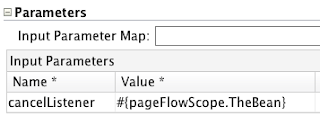In one of my previous posts I showed how we can use multiple iterator binding definitions to represent data on a page provided by different row sets of a single VO instance. A blog reader asked me a reasonable question about this technique. Suppose that at design time we don't know what row sets and what view objects are going to be shown on a page. So, we're not able to define all necessary iterator bindings in the page def file at design time. Is it possible to dynamically create those iterator binding definitions at run time? Yes, it is!
This job can be done using the following managed bean method:
At the very beginning the method gets an instance of the control definition factory. This factory is used to produce an iterator binding definition object. This definition is going to be initialized with a map containing iterator name, data control name, view object name and row set name. So, basically, all those attributes that we set up for an iterator binding definition in a page def file at design time. Finally, the method creates an iterator binding instance and adds it to the current binding container.
This managed bean method can be consumed while creating dynamic value bindings such as an attribute value binding, a button value binding, a lov binding, a tree binding etc. Examples of these techniques are described and implemented in a sample application here.
That's it!
This job can be done using the following managed bean method:
private DCIteratorBinding createIterator(String iteratorName, String voName,
String dataControlName, String rsiName)
{
DefinitionFactory defFactory =
JUMetaObjectManager.getJUMom().getControlDefFactory();
//Create and init an iterator binding definition
JUIteratorDef iterDef = (JUIteratorDef)
defFactory.createControlDef(DCDefBase.PNAME_Iterator);
HashMap initValues = new HashMap();
initValues.put(JUTags.ID, iteratorName);
initValues.put(JUTags.DataControl, dataControlName);
initValues.put(JUTags.PNAME_VOName, voName);
initValues.put(JUTags.PNAME_RSIName, rsiName);
iterDef.init(initValues);
//Create an iterator binding instance
DCIteratorBinding iter =
iterDef.createIterBinding(BindingContext.getCurrent(), getBindings());
//Add the instance to the current binding container
getBindings().addIteratorBinding(iteratorName, iter);
return iter;
}
At the very beginning the method gets an instance of the control definition factory. This factory is used to produce an iterator binding definition object. This definition is going to be initialized with a map containing iterator name, data control name, view object name and row set name. So, basically, all those attributes that we set up for an iterator binding definition in a page def file at design time. Finally, the method creates an iterator binding instance and adds it to the current binding container.
This managed bean method can be consumed while creating dynamic value bindings such as an attribute value binding, a button value binding, a lov binding, a tree binding etc. Examples of these techniques are described and implemented in a sample application here.
That's it!